Additional guides to using REDCap in GlobalSurg 3
Adding a New Team Member
If you have registered as a team of 1 or 2, you can add additional team members (up to a maximum of 3 per team) using the ‘Team Changes’ form available in the Authorship project of your REDCap account.
To use the form, you will need the email address and ORCID ID of your new team member. Enter these on the form and then set the form to ‘UNVERIFIED’ to alert us that a new team member has been added
Please note this form can not be used to:
- Remove or replace a team member by over-writing their details
- Move team members from one team to another
- Combine individually registered collaborators into a team
- Change your registered hospital
Completing Data Entry - 5 Green Dots
When you have completed your data collection, please ensure all the data entry forms are complete on REDCap. Mark the forms ‘complete’ using the dropdown menu at the bottom of each form which will give the form a ‘green dot’ on the records status dashboard
You need 5 green dots for every patient
If your data is less than 90% complete at the end of the study it may not be included in analyses and you may not be included on the authorship list

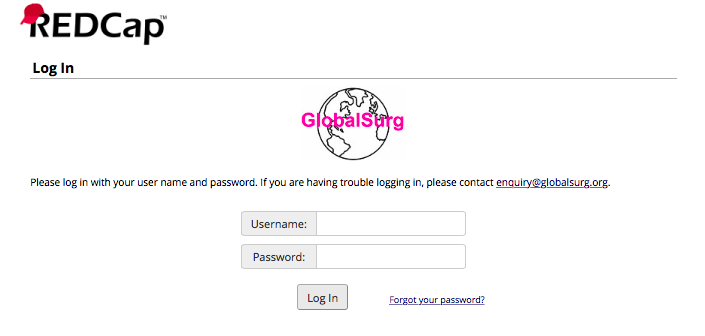
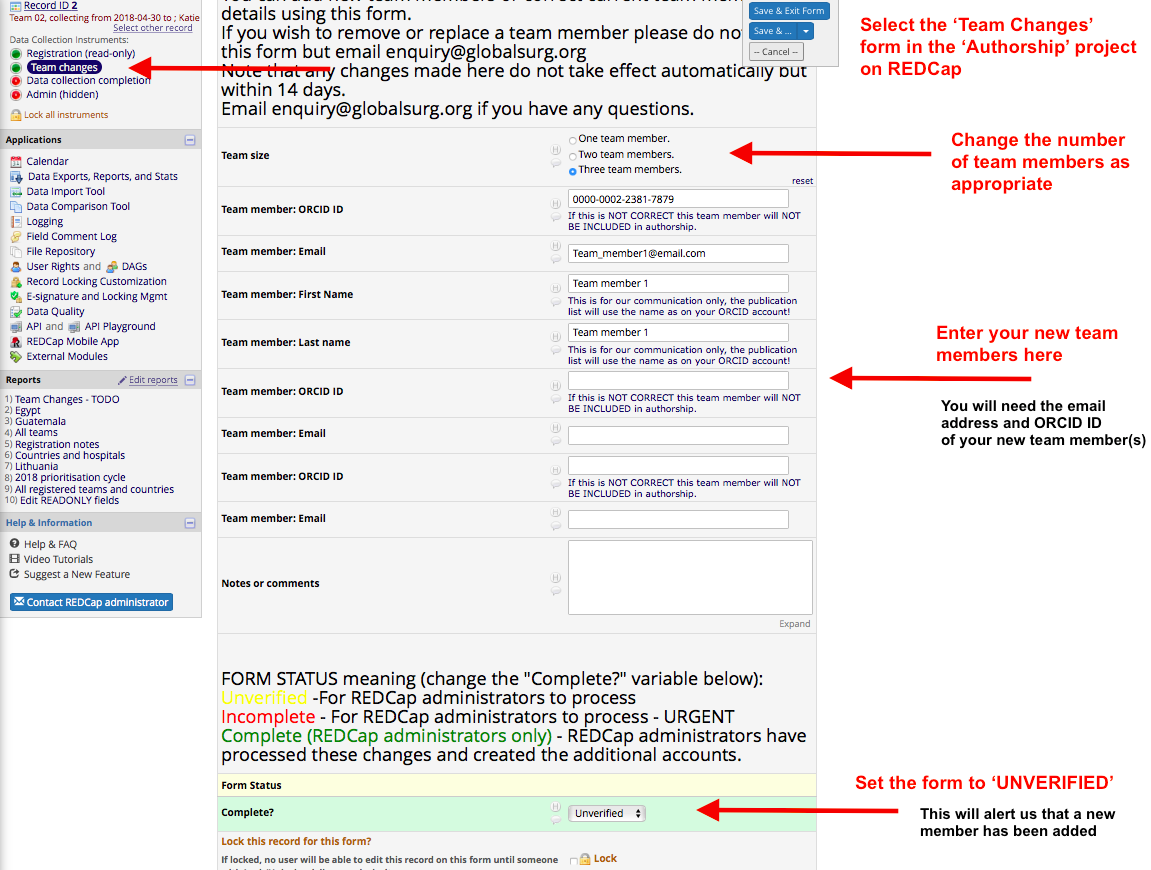
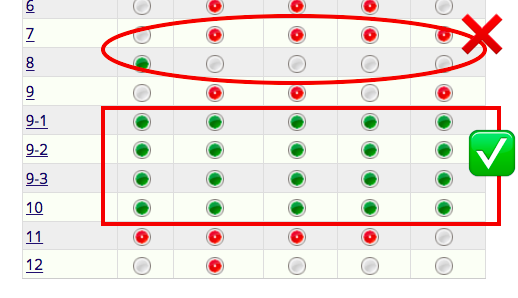
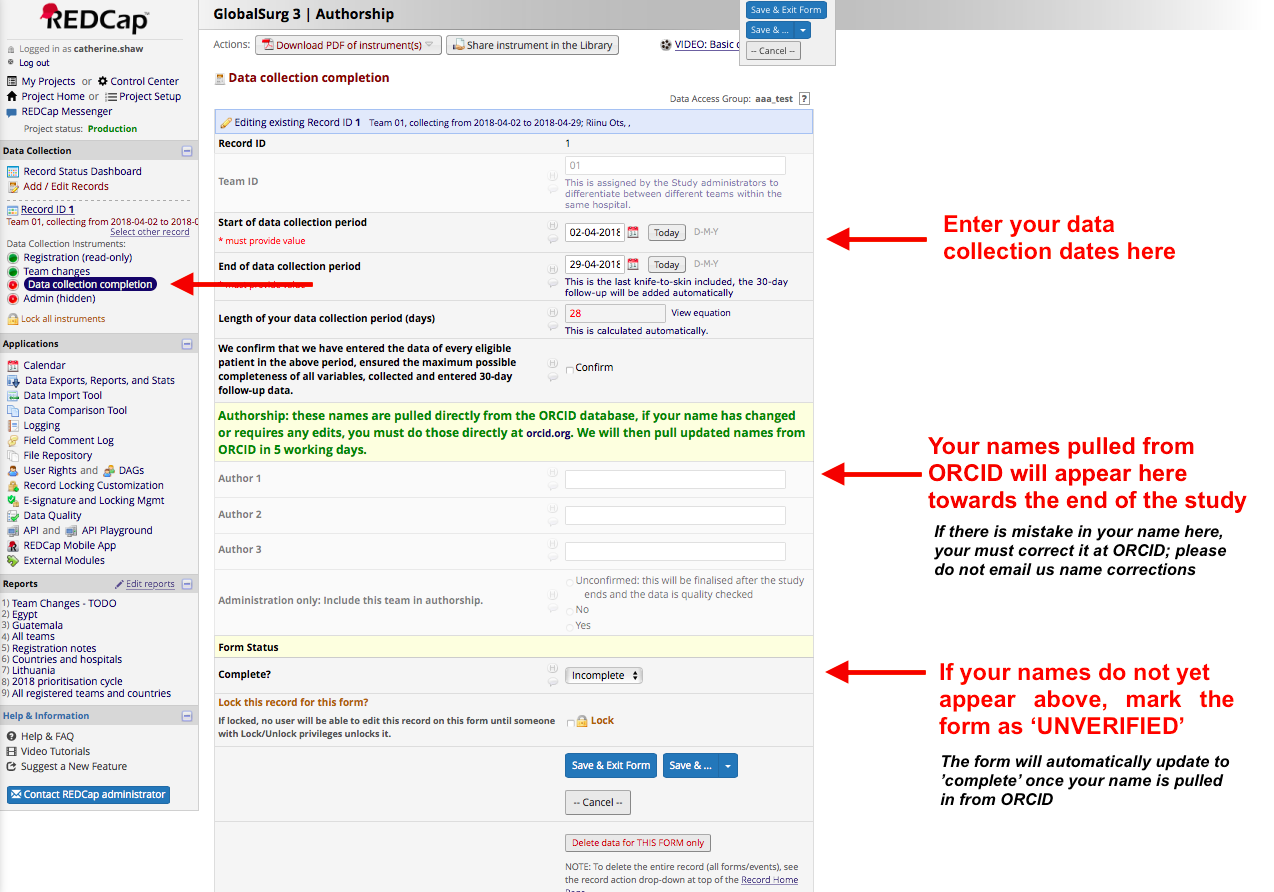
Leave A Comment